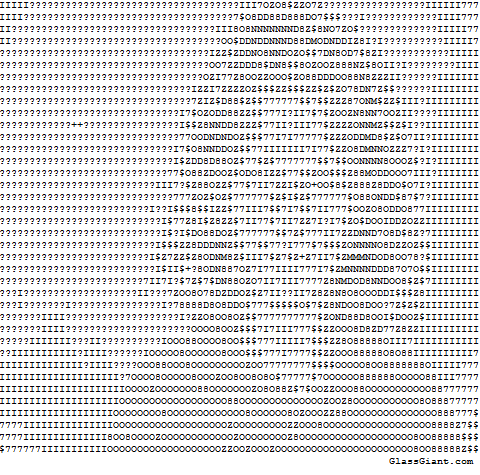ASCII art is that amazing computer drawing where keyboard letters become a picture. Done well, it never fails to impress friends with your geekiness.
I was inspired by my friend, Zakgirl, to try it. I’m inherently lazy so wanted an ‘easy way’ to accomplish this tedious art. I went on a hunt for that method–and found it! Here’s a pumpkin I did for Halloween in about fifteen minutes:
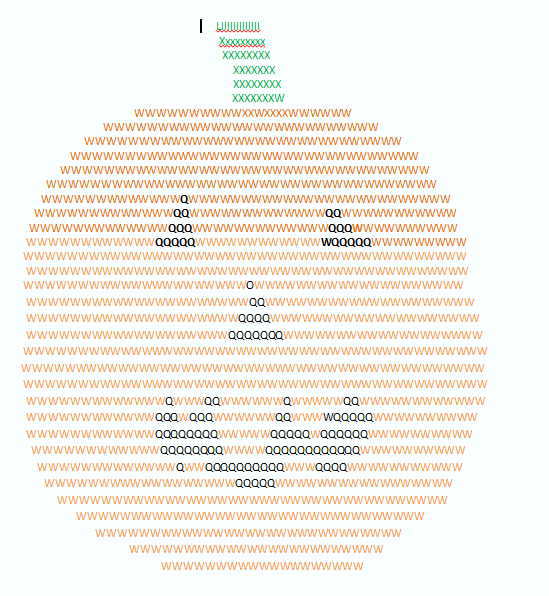 Are you suitably impressed? Here’s how I did it:
Are you suitably impressed? Here’s how I did it:
- Add a watermark of a picture you like, preferably a single image (I picked a pumpkin for Halloween)
- Type over it with appropriate letters (if you’re more patient than I, you can pick a variety of letters. That would provide more depth)
- Delete the watermark
Looks good, huh?
This is an excellent method of exciting elementary school kids grades 3-6 about keyboarding (much as I do with shortkeys). Without showing them the picture, provide the directions for creating it. It’d look something like:
- Type a green X ten times
- Type a green X eleven time
…and so on. Have them center the typing at the end.
Here’s a website that will turn your picture into ASCII art. This is one of my students. Click the picture to visit the website:
Here’s another ASCII Art generator.
I also found a website that’ll turn your text into ASCII art. Can you read this:
Here are examples from ASCII art pros. You’re going to see a big difference from my simplistic ones:
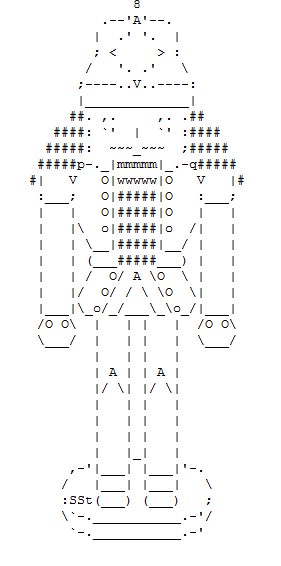
 Anyone out there have a Thanksgiving image to share?
Anyone out there have a Thanksgiving image to share?
–reprinted with permission Technology Integration i Education © 11-10