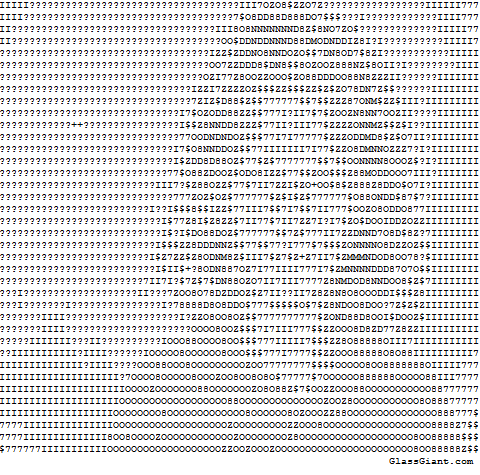ASCII art is that amazing computer drawing where keyboard letters become a picture. Done well, it never fails to impress friends with your geekiness.
I was inspired by my friend, Zakgirl, to try it. I’m inherently lazy so wanted an ‘easy way’ to accomplish this tedious art. I went on a hunt for that method–and found it! Here’s a pumpkin I did for Halloween in about fifteen minutes:
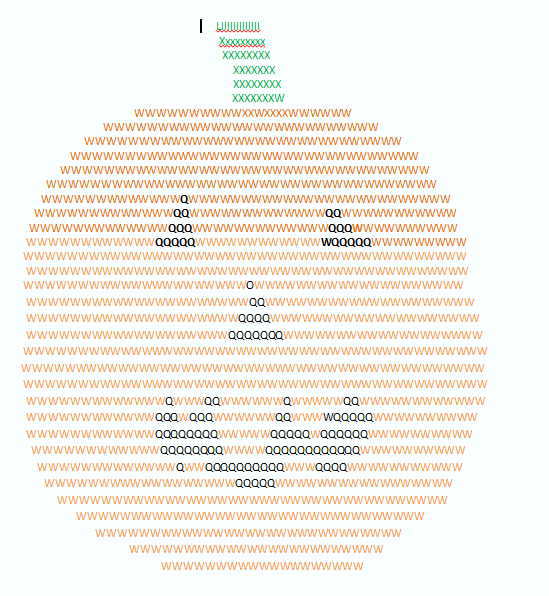 Are you suitably impressed? Here’s how I did it:
Are you suitably impressed? Here’s how I did it:
- Add a watermark of a picture you like, preferably a single image (I picked a pumpkin for Halloween)
- Type over it with appropriate letters (if you’re more patient than I, you can pick a variety of letters. That would provide more depth)
- Delete the watermark
Looks good, huh?
This is an excellent method of exciting elementary school kids grades 3-6 about keyboarding (much as I do with shortkeys). Without showing them the picture, provide the directions for creating it. It’d look something like:
- Type a green X ten times
- Type a green X eleven time
…and so on. Have them center the typing at the end.
Here’s a website that will turn your picture into ASCII art. This is one of my students. Click the picture to visit the website:
Here’s another ASCII Art generator.
I also found a website that’ll turn your text into ASCII art. Can you read this:
Here are examples from ASCII art pros. You’re going to see a big difference from my simplistic ones:
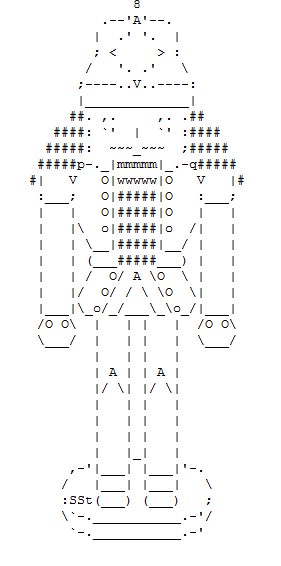
 Anyone out there have a Thanksgiving image to share?
Anyone out there have a Thanksgiving image to share?
More on art in class
3 Fresh Art and Music Apps for the Classroom
Jacqui Murray has been teaching K-18 technology for 30 years. She is the editor/author of over a hundred tech ed resources including a K-8 technology curriculum, K-8 keyboard curriculum, K-8 Digital Citizenship curriculum. She is an adjunct professor in tech ed, Master Teacher, webmaster for four blogs, an Amazon Vine Voice reviewer, CAEP reviewer, CSTA presentation reviewer, freelance journalist on tech ed topics, contributor to NEA Today and TeachHUB, and author of the tech thrillers, To Hunt a Sub and Twenty-four Days. You can find her resources at Structured Learning.
updated 12-23-18